Understanding Software Failure in Software Engineering
Types of Software Failures
Functional Failures: These occur when the software does not perform its intended functions correctly. For instance, a banking application that fails to process transactions accurately or a word processor that crashes when saving a document are examples of functional failures. Such issues often stem from design flaws, inadequate requirements analysis, or errors in coding.
Performance Failures: Performance issues arise when the software does not meet the expected performance criteria, such as speed, responsiveness, or resource usage. Examples include an application that runs slowly or consumes excessive memory and processing power. Performance failures are often related to inefficient algorithms, poor resource management, or hardware limitations.
Usability Failures: These failures occur when the software is difficult to use or does not meet user expectations in terms of interface design and interaction. For example, a complex user interface that confuses users or a feature that is not intuitive can be classified as usability failures. These issues are typically due to inadequate user experience (UX) design or insufficient user testing.
Security Failures: Security failures involve vulnerabilities that can be exploited by malicious actors, leading to unauthorized access, data breaches, or other security threats. Examples include software with inadequate encryption, weak authentication mechanisms, or susceptibility to common attacks like SQL injection. Security failures are often the result of oversights in secure coding practices or failure to update software with the latest security patches.
Compatibility Failures: These occur when the software does not work correctly across different environments, such as varying operating systems, hardware configurations, or software versions. For instance, an application that works well on Windows but crashes on macOS may be facing compatibility issues. These failures can arise from platform-specific dependencies or lack of proper testing across different environments.
Integration Failures: When software components or systems fail to work together as expected, it leads to integration failures. This could happen when integrating third-party libraries or services, or when different modules within the same application do not interact seamlessly. Such issues often stem from interface mismatches or incomplete integration testing.
Root Causes of Software Failure
Design Flaws: Poor software design can lead to various types of failures. If the design does not adequately address all requirements or foresee potential issues, the resulting software is likely to exhibit problems. For instance, a design that does not consider scalability might lead to performance issues as user load increases.
Coding Errors: Bugs in the code are a common source of software failure. These errors can be as simple as typos or as complex as logical flaws that cause the software to behave incorrectly. Rigorous code reviews and automated testing can help catch and fix such issues before they reach production.
Inadequate Testing: Insufficient testing can result in undetected failures that only become apparent after deployment. Testing is crucial for identifying and addressing issues before the software is released. Comprehensive testing strategies, including unit testing, integration testing, and user acceptance testing, are essential for ensuring software reliability.
Environmental Factors: Sometimes, software failures are caused by factors outside the software itself, such as hardware malfunctions, network issues, or operating system conflicts. While these factors are not always under the control of the developers, designing software to handle such situations gracefully can mitigate their impact.
Human Factors: Errors made by users, developers, or system administrators can also lead to software failures. For instance, incorrect user inputs or misconfigurations can cause software to malfunction. Proper user training and clear documentation can help reduce the likelihood of human error.
Strategies for Preventing and Resolving Software Failures
Adopt Best Practices in Software Design: Implementing robust design principles and following best practices can help mitigate design-related issues. Techniques such as modular design, design patterns, and architectural reviews contribute to creating more reliable software.
Implement Rigorous Testing Procedures: Comprehensive testing is vital for identifying and addressing potential failures. Automated testing tools, such as unit tests and integration tests, should be integrated into the development process. Additionally, employing continuous integration and continuous deployment (CI/CD) pipelines can help ensure that code changes do not introduce new failures.
Conduct Code Reviews: Regular code reviews by peers can help identify and correct coding errors early in the development process. Code reviews also facilitate knowledge sharing and improve overall code quality.
Monitor and Maintain Software: Ongoing monitoring and maintenance are essential for identifying and resolving issues that arise after deployment. Implementing logging and monitoring solutions can help detect and address performance issues, security threats, and other failures.
Educate Users and Developers: Providing training and clear documentation for both users and developers can reduce the risk of human error and improve software usability. Ensuring that users understand how to use the software correctly and that developers follow best practices can enhance overall software quality.
Plan for Failure: Accepting that failures may occur and planning for them is crucial. Implementing fallback mechanisms, error handling, and recovery procedures can help minimize the impact of software failures and ensure continuity of service.
In summary, understanding and addressing software failures is a critical aspect of software engineering. By recognizing the various types of failures, identifying their root causes, and implementing effective prevention and resolution strategies, developers can create more reliable and robust software systems. The key to success lies in adopting best practices, conducting thorough testing, and maintaining a proactive approach to software quality.

Popular Comments
No Comments Yet