Project Management Tools in Software Engineering: The Ultimate Guide
Understanding Project Management Tools: Project management tools are software applications designed to help teams plan, execute, and monitor projects efficiently. In software engineering, these tools are particularly crucial due to the complex nature of software development, which often involves multiple teams, tight deadlines, and evolving requirements.
Types of Project Management Tools
Task Management Tools: These tools help in assigning, tracking, and managing tasks within a project. Examples include Trello, Asana, and Jira. They allow teams to create tasks, set deadlines, and track progress in a visually intuitive way.
Time Tracking Tools: Time tracking is essential to ensure that projects stay within budget and deadlines are met. Tools like Harvest and Toggl provide insights into how time is spent across different tasks and projects.
Collaboration Tools: Effective communication is key to successful project management. Tools such as Slack, Microsoft Teams, and Zoom facilitate real-time communication and collaboration, helping teams stay connected regardless of their physical location.
Resource Management Tools: These tools help manage and allocate resources effectively. Examples include Resource Guru and Float. They provide insights into resource availability and help in balancing workloads across teams.
Bug and Issue Tracking Tools: For software engineering projects, tracking bugs and issues is crucial. Tools like Bugzilla and Mantis BT help in reporting, tracking, and resolving bugs efficiently.
Documentation Tools: Proper documentation is essential for knowledge sharing and project continuity. Tools like Confluence and Google Docs help in creating, storing, and sharing documentation.
Key Features to Look For
User-Friendly Interface: A tool with an intuitive interface helps reduce the learning curve and increase user adoption.
Integration Capabilities: The ability to integrate with other tools and systems (like version control systems, CI/CD pipelines) enhances workflow efficiency.
Customization Options: Customizable dashboards and workflows allow teams to tailor the tool to their specific needs.
Reporting and Analytics: Advanced reporting and analytics features provide insights into project performance, helping in decision-making.
Benefits of Using Project Management Tools
Improved Organization: Tools help in organizing tasks, timelines, and resources, leading to a more structured approach to project management.
Enhanced Collaboration: With collaboration tools, teams can communicate effectively, share files, and work together in real-time.
Increased Productivity: Automation features and streamlined processes reduce manual work, allowing teams to focus on core tasks.
Better Tracking and Reporting: Advanced tracking and reporting features help in monitoring project progress and identifying potential issues early.
Resource Optimization: Effective resource management ensures that the right resources are allocated to the right tasks, avoiding overallocation or underutilization.
Choosing the Right Tool
Selecting the right project management tool depends on several factors, including the size of your team, the complexity of your projects, and your specific needs. It’s essential to evaluate different tools based on their features, pricing, and user reviews to find the best fit for your organization.
Case Studies
Case Study 1: Agile Development with Jira: A software development company adopted Jira for managing their Agile projects. The tool’s robust features for tracking tasks, managing sprints, and integrating with other development tools significantly improved their project delivery timelines.
Case Study 2: Remote Collaboration with Slack: A global tech firm used Slack to enhance communication among their distributed teams. The tool’s real-time messaging and integration with other collaboration tools streamlined their workflow and improved team coordination.
Challenges and Considerations
Tool Overload: Using too many tools can lead to confusion and inefficiency. It’s crucial to strike a balance and use tools that integrate well with each other.
Cost: While some tools are free, others come with significant costs. It’s important to consider your budget and choose tools that provide the best value for your money.
User Training: Introducing a new tool requires training to ensure that all team members can use it effectively.
Conclusion
In the world of software engineering, project management tools are not just nice-to-haves—they’re essential for success. By selecting the right tools and leveraging their features, you can transform your projects from chaotic to streamlined, ensuring timely delivery and high-quality outcomes.
Whether you’re managing a small team or a large-scale project, the right project management tools can make all the difference. Explore the options available, evaluate their features, and choose the ones that align with your project needs. With the right tools in hand, you’re well on your way to achieving project success.

Popular Comments
No Comments Yet