Mobile App Development for Beginners: A Comprehensive Guide
In today's digital age, mobile app development has become a highly sought-after skill. Whether you're looking to build a career in tech or simply have a great idea for an app, understanding the basics of mobile app development is crucial. This guide is designed for beginners who are interested in diving into the world of mobile app development. We'll cover everything from the fundamental concepts to practical tips for getting started.
1. Understanding Mobile App Development
Mobile app development involves creating software applications that run on mobile devices such as smartphones and tablets. There are two primary platforms for mobile app development: iOS and Android. iOS apps are developed for Apple devices using Swift or Objective-C, while Android apps are developed for Google’s platform using Java or Kotlin.
2. Choosing the Right Platform
When starting out, it's essential to choose the platform you want to develop for. Here are some key considerations:
iOS Development: Known for its robust security and smooth user experience, iOS apps are developed using Swift or Objective-C. Apple’s Xcode is the integrated development environment (IDE) used for creating iOS applications.
Android Development: Android apps are typically built using Java or Kotlin. Android Studio is the official IDE for Android development, offering a range of tools and features to help developers create high-quality apps.
3. Setting Up Your Development Environment
Before you start coding, you need to set up your development environment:
For iOS: Install Xcode from the Mac App Store. Ensure you have a Mac computer, as Xcode only runs on macOS.
For Android: Download Android Studio from the official website. It is available for Windows, macOS, and Linux.
4. Learning the Basics of Programming
If you’re new to programming, it’s important to start with the basics. Here are some foundational concepts you should be familiar with:
Variables and Data Types: Understanding how to store and manipulate data is crucial.
Control Flow: Learn about conditionals (if statements) and loops (for and while loops) to control the flow of your app’s logic.
Functions: Functions allow you to encapsulate code into reusable blocks.
5. Building Your First App
To get hands-on experience, start by building a simple app. A common beginner project is a “Hello World” app. This basic app will help you understand the development process:
Create a New Project: Open Xcode or Android Studio and start a new project.
Design the User Interface: Use the design tools provided by the IDE to create a simple user interface.
Write Code: Implement the functionality for your app. For a “Hello World” app, this involves displaying a message on the screen.
Test Your App: Use the emulator or a physical device to test your app and ensure it works correctly.
6. Learning Resources
There are numerous resources available to help you learn mobile app development:
Online Courses: Websites like Coursera, Udemy, and edX offer courses in mobile app development.
Books: Consider reading books such as "iOS Programming: The Big Nerd Ranch Guide" for iOS development or "Android Programming: The Big Nerd Ranch Guide" for Android.
Community Forums: Join forums and communities like Stack Overflow and Reddit to ask questions and seek advice from experienced developers.
7. Advanced Topics
Once you’re comfortable with the basics, you can explore more advanced topics:
APIs: Learn how to integrate APIs (Application Programming Interfaces) to add functionality to your app, such as accessing online services or databases.
User Experience (UX) Design: Understand how to design an intuitive and engaging user experience.
Deployment: Learn how to publish your app to the App Store or Google Play Store.
8. Best Practices
To ensure your app is of high quality, follow these best practices:
Code Quality: Write clean, readable, and maintainable code.
Performance Optimization: Optimize your app’s performance to provide a smooth user experience.
Security: Implement security measures to protect user data and prevent unauthorized access.
9. Conclusion
Mobile app development can be a rewarding and exciting field. By starting with the basics and gradually building your skills, you can create apps that make a real impact. Remember to stay curious and keep learning as technology evolves.
10. Additional Resources
For further reading and learning, explore the following resources:
Apple Developer Documentation: Apple Developer
Android Developer Documentation: Android Developers

Popular Comments
No Comments Yet