Developing Apps for LG Smart TVs: A Comprehensive Guide
1. Understanding LG WebOS
LG WebOS is the operating system used by LG Smart TVs, known for its user-friendly interface and robust app ecosystem. WebOS is based on Linux and uses a JavaScript-based framework for app development. Familiarity with HTML, CSS, and JavaScript will be beneficial as these are the core technologies used in WebOS app development.
2. Setting Up Your Development Environment
Before diving into coding, you need to set up your development environment. This involves several key steps:
- Install the WebOS SDK: The Software Development Kit (SDK) includes all necessary tools for developing, testing, and deploying your app. You can download it from LG’s official developer site.
- Set Up the Emulator: The WebOS emulator allows you to test your app in a simulated LG Smart TV environment. It helps you identify potential issues before deploying to a real device.
- Choose an Integrated Development Environment (IDE): While you can use any text editor, LG recommends using Visual Studio Code with the WebOS extension for enhanced functionality and convenience.
3. Creating Your First App
To start creating your first app, follow these steps:
- Create a New Project: Use the command line interface to create a new project. This will set up the necessary file structure and configuration for your app.
- Develop the User Interface: Design your app’s user interface using HTML and CSS. WebOS supports various UI components such as cards, lists, and grids that you can use to create an engaging experience.
- Add Functionality with JavaScript: Implement app functionality and logic using JavaScript. This includes handling user input, interacting with APIs, and managing app state.
4. Testing and Debugging
Testing is a crucial part of the development process. Use the WebOS emulator to test your app thoroughly before deployment. Here are some tips for effective testing:
- Check Compatibility: Ensure your app performs well on different LG Smart TV models and screen sizes.
- Debugging Tools: Use the debugging tools provided by the WebOS SDK to identify and fix issues. These tools include a console log, network inspector, and performance profiler.
5. Publishing Your App
Once your app is ready, you can publish it to the LG Content Store. The process involves:
- Creating a Developer Account: Register as a developer on LG’s developer portal.
- Submitting Your App: Follow the submission guidelines, which include providing app details, screenshots, and a privacy policy.
- Approval Process: Your app will undergo a review process to ensure it meets LG’s quality standards.
6. Best Practices for LG Smart TV App Development
To create a successful LG Smart TV app, consider these best practices:
- Focus on User Experience: Design for the TV screen, ensuring that your app is easy to navigate with a remote control.
- Optimize Performance: Ensure your app runs smoothly without lag or crashes.
- Keep Content Relevant: Provide content that is engaging and relevant to your target audience.
7. Resources and Support
Utilize the resources available to you:
- LG Developer Site: Offers documentation, SDK downloads, and community support.
- Online Forums: Engage with other developers to share tips and troubleshoot issues.
- Tutorials and Courses: Many online platforms offer courses and tutorials specific to WebOS app development.
Conclusion
Developing apps for LG Smart TVs can be a rewarding experience with the right tools and knowledge. By understanding the WebOS platform, setting up your development environment, and following best practices, you can create compelling applications that reach a broad audience. Remember to leverage available resources and stay updated with the latest developments in LG’s ecosystem.

Popular Comments
No Comments Yet