Best Furniture Design Apps for Android in 2024
1. Home Design 3D
Home Design 3D is one of the most popular apps for furniture design on Android. This app is known for its user-friendly interface and powerful 3D modeling tools. With Home Design 3D, users can create detailed floor plans, place furniture in virtual rooms, and visualize their designs in 3D. The app also offers a large catalog of furniture items and decorative elements, allowing users to experiment with different styles and layouts.
Key Features:
- 3D Visualization: Home Design 3D allows users to view their designs in three dimensions, making it easier to visualize the final product.
- Furniture Catalog: The app includes an extensive catalog of furniture and decorative items, which can be customized to fit the user’s needs.
- Easy Export: Designs can be easily exported to various formats, making it simple to share with others or continue working on a desktop computer.
Pros:
- Intuitive interface suitable for beginners and professionals alike.
- Realistic 3D visualization of designs.
- Extensive customization options.
Cons:
- Some advanced features are locked behind a paywall.
- The app may lag on older Android devices.
2. Planner 5D
Planner 5D is another powerful app that has gained popularity among furniture designers. This app focuses on creating highly detailed interior designs and furniture layouts. Users can create both 2D and 3D designs, making it easier to plan out every aspect of a room’s decor. The app’s interface is sleek and modern, and it offers a wide range of customization options.
Key Features:
- 2D and 3D Design: Users can switch between 2D and 3D views to get a better understanding of their designs.
- Extensive Catalog: Planner 5D offers a large library of furniture items, which can be customized with different materials, colors, and sizes.
- AR Mode: The app includes an augmented reality mode, allowing users to place virtual furniture in their real-world environment.
Pros:
- High level of detail in both 2D and 3D designs.
- User-friendly interface with a modern design.
- Ability to view designs in augmented reality.
Cons:
- AR mode may not work well on all devices.
- Some premium items require in-app purchases.
3. SketchUp
SketchUp is a professional-grade 3D modeling app that is widely used in various design fields, including furniture design. This app offers a comprehensive set of tools for creating detailed and complex furniture designs. While SketchUp is more advanced than other apps on this list, it is also more challenging to learn, making it better suited for professionals or those willing to invest time in mastering the software.
Key Features:
- Advanced Modeling Tools: SketchUp provides a wide range of tools for creating detailed 3D models, including furniture and architectural designs.
- Extensive Library: The app offers access to an extensive library of pre-made models, which can be used as a starting point for new designs.
- Cross-Platform Compatibility: Designs created in SketchUp can be easily transferred between devices, making it convenient for users who work on multiple platforms.
Pros:
- Powerful tools for creating detailed and complex designs.
- Access to a large library of pre-made models.
- Cross-platform compatibility.
Cons:
- Steeper learning curve compared to other apps.
- Requires a more powerful device to run smoothly.
4. Roomstyler 3D Home Planner
Roomstyler 3D Home Planner is a versatile app that allows users to design both interiors and furniture. This app is known for its ease of use and wide range of design options. Roomstyler offers a variety of furniture items and decorative elements that can be easily customized and placed in a 3D environment.
Key Features:
- Drag-and-Drop Interface: The app’s user-friendly interface allows users to easily drag and drop furniture items into their designs.
- 3D Visualization: Users can view their designs in 3D, making it easier to visualize how the finished product will look.
- Extensive Furniture Catalog: Roomstyler offers a wide range of furniture items, which can be customized to fit the user’s needs.
Pros:
- Easy to use, even for beginners.
- Realistic 3D visualization of designs.
- Large selection of customizable furniture items.
Cons:
- Limited advanced features compared to other apps.
- Some features require an internet connection to access.
5. Magicplan
Magicplan is a unique app that focuses on creating floor plans and interior designs using augmented reality. This app is particularly useful for those who want to design furniture layouts quickly and efficiently. Magicplan allows users to create detailed floor plans by simply scanning a room with their Android device. The app then automatically generates a 3D model of the room, which can be customized with furniture and other design elements.
Key Features:
- AR Floor Planning: Magicplan uses augmented reality to create accurate floor plans in minutes.
- 3D Modeling: Users can view their floor plans in 3D and add furniture and other design elements.
- Easy Sharing: Designs can be easily shared with others via email, social media, or cloud services.
Pros:
- Quick and efficient floor planning using augmented reality.
- Accurate 3D models of scanned rooms.
- Easy sharing options.
Cons:
- May require multiple scans for larger rooms.
- Some advanced features require in-app purchases.
Conclusion
When it comes to furniture design, Android users have a wealth of options at their fingertips. Whether you are a professional designer or a hobbyist, there is an app that suits your needs. Home Design 3D and Planner 5D are great choices for those who want a balance of ease of use and advanced features. SketchUp is ideal for professionals who need powerful 3D modeling tools, while Roomstyler 3D Home Planner offers a more accessible option for beginners. Magicplan stands out with its unique AR-based floor planning capabilities. Whichever app you choose, these tools will help you bring your furniture design ideas to life with ease and precision.

Popular Comments
No Comments Yet