Top Free Apps to Design a House Floor Plan
In this article, we'll explore some of the best free apps you can use to design a house floor plan. We'll discuss their features, pros and cons, and how they can assist you in creating the perfect layout for your home.
1. SketchUp Free
SketchUp Free is a powerful and easy-to-use tool that allows you to create detailed 3D models of your floor plans. This web-based app is perfect for both novices and professionals, offering a range of tools to design and visualize your home in 3D.
Features:
- 3D Modeling: SketchUp Free offers a robust set of tools for creating 3D models of your floor plans.
- Ease of Use: The interface is intuitive, making it accessible for users of all skill levels.
- Web-Based: No need to download any software; you can access it directly from your browser.
- Import/Export: Easily import existing plans or export your designs to share with others.
Pros:
- Highly customizable and versatile.
- Supports both 2D and 3D design.
- Large library of pre-made objects and components.
- Regular updates and active community support.
Cons:
- Requires a stable internet connection.
- Advanced features require a subscription.
2. Roomstyler 3D Home Planner
Roomstyler 3D Home Planner is another fantastic free tool for designing floor plans. It’s especially great if you're looking to decorate your home as well as plan it.
Features:
- Drag-and-Drop Interface: Easily add and move furniture around to see how it fits in your space.
- 3D View: Visualize your floor plan in 3D to get a better understanding of the space.
- Library of Furniture: Access a wide range of furniture and decor items to add to your plan.
- Community Designs: Get inspiration from designs shared by other users.
Pros:
- User-friendly and intuitive.
- Great for both floor planning and interior design.
- Free to use with no hidden costs.
- Large community for inspiration and support.
Cons:
- Limited to interior design; not suitable for architectural planning.
- Can be slow with complex designs.
3. Floorplanner
Floorplanner is one of the most popular tools for creating detailed floor plans. It's particularly useful if you want to create both 2D and 3D designs.
Features:
- 2D and 3D Designs: Create detailed 2D floor plans and then switch to 3D to see your design come to life.
- User-Friendly Interface: Easy to use with drag-and-drop functionality.
- Large Object Library: Access thousands of items to add to your floor plan.
- Realistic Renderings: Generate high-quality images of your designs.
Pros:
- Highly detailed and precise.
- Supports both beginners and advanced users.
- Offers free and paid versions with additional features.
- Great for both residential and commercial projects.
Cons:
- Free version has limited exports.
- Advanced features require a subscription.
4. Planner 5D
Planner 5D is a versatile app that allows you to create stunning floor plans and interior designs. It’s available on multiple platforms, including iOS, Android, and web.
Features:
- Cross-Platform Support: Access your designs from any device.
- 2D and 3D Modes: Create and view your floor plans in both 2D and 3D.
- AI Assistance: Use AI-powered tools to automate parts of your design process.
- Customization: Customize every aspect of your design, from walls to furniture.
Pros:
- Highly accessible and easy to use.
- Supports both beginners and experienced designers.
- Offers a free version with plenty of features.
- Active community for inspiration and support.
Cons:
- Some features are locked behind a paywall.
- Can be slow on older devices.
5. HomeByMe
HomeByMe is an excellent free tool for designing floor plans and visualizing your interior design ideas.
Features:
- 3D Visualizations: Create and view your designs in 3D to get a real feel for the space.
- Furniture Library: Access a vast library of real-world furniture and decor items.
- Collaboration Tools: Share your designs with others for feedback and collaboration.
- Realistic Renderings: Generate photorealistic images of your designs.
Pros:
- Realistic and detailed designs.
- Great for both planning and decorating.
- Free to use with no hidden costs.
- Easy to share and collaborate with others.
Cons:
- Can be resource-intensive.
- Advanced features may require a subscription.
Conclusion
When it comes to designing a house floor plan, there are plenty of free apps available that can help you turn your vision into reality. Whether you're looking for a simple tool to sketch out a basic layout or a more advanced app for detailed 3D modeling, there's something for everyone.
Each of the apps mentioned above has its strengths and weaknesses, so it's essential to choose the one that best fits your needs. SketchUp Free is ideal for those who need a powerful 3D modeling tool, while Roomstyler 3D Home Planner is perfect for interior design enthusiasts. Floorplanner offers a great balance between simplicity and functionality, and Planner 5D is excellent for cross-platform support. HomeByMe stands out for its realistic renderings and collaborative features.
No matter which app you choose, you'll be well on your way to creating the perfect floor plan for your home. So go ahead and start designing – your dream home is just a few clicks away!

Popular Comments
No Comments Yet