Cross-Platform Languages for Mobile App Development
1. Flutter
Flutter is an open-source UI software development toolkit created by Google. It allows developers to build natively compiled applications for mobile, web, and desktop from a single codebase. One of its standout features is its use of the Dart programming language, which is designed to be easy to learn and highly efficient.
Advantages:
- Fast Development: Flutter's "hot reload" feature allows developers to see changes in real-time without rebuilding the app.
- Expressive UIs: With a wide range of widgets and built-in tools, Flutter enables the creation of visually appealing and highly interactive user interfaces.
- Performance: Flutter's direct compilation to native code ensures high performance and smooth operation.
Drawbacks:
- Limited Libraries: While Flutter has been growing, it still has fewer libraries and packages compared to more established languages.
- Dart Language: The need to learn Dart may be a hurdle for some developers.
2. React Native
React Native, developed by Facebook, uses JavaScript to build mobile applications. It allows developers to use React, a popular JavaScript library for building user interfaces, to create mobile apps that are nearly indistinguishable from native apps.
Advantages:
- Code Reusability: Developers can use the same codebase for both iOS and Android platforms, reducing development time and cost.
- Large Community: React Native has a strong community and a rich ecosystem of libraries and tools.
- Native Feel: It provides a native-like experience through its use of native components.
Drawbacks:
- Performance Issues: While React Native performs well for most apps, complex and resource-intensive applications might encounter performance issues.
- Dependency Management: Managing dependencies and integrating third-party libraries can sometimes be challenging.
3. Xamarin
Xamarin is a Microsoft-owned framework that uses C# and the .NET framework to build cross-platform mobile applications. It allows for a high degree of code sharing between platforms while providing access to native APIs.
Advantages:
- Code Sharing: Xamarin enables up to 90% code reuse between platforms.
- Microsoft Integration: Seamlessly integrates with Microsoft's ecosystem, including Visual Studio and Azure.
- Native Performance: It provides performance close to native apps due to its direct access to native APIs.
Drawbacks:
- Larger App Size: Xamarin apps can be larger in size compared to native apps due to the inclusion of the Xamarin runtime.
- Learning Curve: Developers need to be familiar with both C# and .NET, which might be an additional learning curve for some.
4. Ionic
Ionic is a hybrid mobile app development framework that uses web technologies like HTML, CSS, and JavaScript. It is built on top of Angular, a popular web application framework, and allows developers to create applications that run on various platforms using a single codebase.
Advantages:
- Web Technology Stack: Developers familiar with web development can leverage their existing skills.
- Cross-Platform: Supports multiple platforms including iOS, Android, and the web.
- UI Components: Comes with a library of pre-built UI components and themes.
Drawbacks:
- Performance: Hybrid apps built with Ionic may not perform as well as native or other cross-platform apps, especially for graphics-heavy applications.
- Limited Access: Some native features and APIs may require additional plugins or custom development.
5. PhoneGap/Cordova
PhoneGap (now known as Apache Cordova) allows developers to build mobile apps using HTML, CSS, and JavaScript. It acts as a wrapper around the web application to access native device capabilities.
Advantages:
- Ease of Use: Developers can create apps using familiar web technologies.
- Plugin Ecosystem: A wide range of plugins are available to access native features.
- Cost-Effective: It is a cost-effective solution for simple apps.
Drawbacks:
- Performance Limitations: Performance can be an issue for more complex applications due to its reliance on web views.
- Limited Native Experience: The user experience may not always match native apps.
Conclusion
Choosing the right cross-platform language for mobile app development depends on your specific needs and expertise. Flutter and React Native are excellent choices for high-performance and visually appealing applications, while Xamarin and Ionic offer strong integration with existing ecosystems and web technologies. PhoneGap/Cordova remains a viable option for simpler apps with its ease of use and cost-effectiveness. Understanding the strengths and limitations of each can help you select the best tool for your project, ensuring a smoother development process and a better end product.

Popular Comments
No Comments Yet