Understanding Apple Business Manager: A Comprehensive Guide
1. Introduction to Apple Business Manager
Apple Business Manager (ABM) is a web-based portal designed to help organizations manage their Apple devices and services more efficiently. It integrates with Apple's Device Enrollment Program (DEP) and Volume Purchase Program (VPP), allowing businesses to automate device setup and distribute apps and books in bulk. With ABM, IT administrators can oversee the entire lifecycle of Apple devices, from initial setup to ongoing management.
2. Key Features of Apple Business Manager
Device Enrollment: ABM simplifies the process of enrolling devices in the Device Enrollment Program. Administrators can automate device setup, configure settings, and deploy profiles without needing physical access to the devices. This ensures a consistent configuration across all devices and reduces the time spent on manual setup.
Volume Purchase Program Integration: Through ABM, businesses can purchase and distribute apps and books in bulk. The Volume Purchase Program allows organizations to acquire multiple licenses for apps and distribute them to employees or departments. This integration ensures that all purchased apps and books are managed efficiently within the ABM portal.
User Account Management: ABM provides tools for managing user accounts, including creating and assigning roles, managing permissions, and maintaining user information. Administrators can create and assign roles based on job functions, ensuring that users have appropriate access to resources and tools.
Custom App Distribution: Businesses can distribute custom apps to their employees through ABM. This feature is particularly useful for organizations that develop proprietary applications for internal use. Administrators can manage the distribution of these custom apps, ensuring they are available to the intended users.
3. Setting Up Apple Business Manager
To get started with Apple Business Manager, organizations need to follow these steps:
a. Enrollment: Sign up for Apple Business Manager through the Apple website. You will need an Apple ID associated with your organization and provide relevant business information.
b. Device Enrollment Program: Link your Apple Business Manager account with the Device Enrollment Program. This will allow you to automate device setup and management.
c. Volume Purchase Program: Set up the Volume Purchase Program within ABM to start purchasing and distributing apps and books.
d. User Account Creation: Create user accounts for your IT administrators and other relevant staff. Assign roles and permissions based on their responsibilities.
4. Managing Devices with Apple Business Manager
ABM provides several tools and options for managing Apple devices:
a. Automated Device Enrollment: Devices purchased through Apple or authorized resellers can be automatically enrolled in ABM. This ensures that devices are pre-configured with the necessary settings and profiles before reaching the end user.
b. Configuration Profiles: Administrators can create and deploy configuration profiles to manage device settings, security policies, and network configurations. Profiles can be customized for different user groups or device types.
c. Device Management: Track and manage devices from a centralized dashboard. Administrators can view device status, update settings, and enforce security policies. If a device is lost or stolen, administrators can remotely lock or erase the device to protect sensitive information.
5. App and Book Management
ABM streamlines the process of purchasing and distributing apps and books:
a. App Store Integration: Use the App Store integration to browse and purchase apps in bulk. Licenses can be assigned to individual devices or users based on the organization's needs.
b. App Distribution: Distribute purchased apps and books to devices through ABM. Administrators can assign apps to specific users or devices, ensuring that everyone has access to the tools they need.
c. Custom App Distribution: Upload and manage custom apps developed for your organization. These apps can be distributed to employees through ABM, ensuring secure and controlled access.
6. Security and Compliance
Apple Business Manager helps organizations maintain security and compliance:
a. Role-Based Access Control: Use role-based access control to manage user permissions and ensure that only authorized personnel have access to sensitive information and settings.
b. Security Policies: Enforce security policies such as password requirements, encryption, and remote wipe capabilities. These measures help protect devices and data from unauthorized access.
c. Compliance Reporting: Generate reports to track compliance with organizational policies and regulatory requirements. ABM provides tools to monitor device usage and ensure that all devices meet security standards.
7. Integration with Other Systems
ABM can be integrated with other IT systems to enhance functionality:
a. Mobile Device Management (MDM): Integrate ABM with your MDM solution to streamline device management and enforcement of policies. MDM solutions provide additional tools for managing apps, configurations, and security.
b. Identity Management: Connect ABM with identity management systems to automate user account creation and management. This integration ensures that user accounts are synchronized across systems and reduces administrative overhead.
8. Troubleshooting and Support
In case of issues, Apple Business Manager offers several support options:
a. Documentation and Resources: Access detailed documentation and resources through the Apple support website. This includes guides, FAQs, and troubleshooting tips.
b. Support Requests: Submit support requests through the ABM portal if you encounter technical issues or need assistance. Apple provides support for ABM-related inquiries and issues.
c. Community Forums: Participate in community forums to connect with other users and exchange tips and solutions. The forums are a valuable resource for sharing knowledge and finding answers to common questions.
9. Future Developments
Apple Business Manager is continuously evolving to meet the needs of organizations:
a. New Features: Apple regularly updates ABM with new features and enhancements. Stay informed about the latest developments to take advantage of new capabilities and improvements.
b. Feedback and Suggestions: Provide feedback to Apple about your experience with ABM. Your input helps Apple understand user needs and improve the service.
10. Conclusion
Apple Business Manager is a comprehensive solution for managing Apple devices, apps, and user accounts. Its integration with the Device Enrollment Program and Volume Purchase Program, combined with features for device and app management, security, and compliance, makes it a valuable tool for organizations of all sizes. By leveraging ABM, businesses can streamline their IT operations, enhance productivity, and ensure a secure and efficient Apple ecosystem.

Popular Comments
No Comments Yet