App Development Cost Breakdown in the Philippines
1. Development Stages and Associated Costs
1.1. Ideation and Planning
Before any code is written, significant time and resources are spent on ideation and planning. This stage involves market research, defining project requirements, creating user personas, and developing a project roadmap. In the Philippines, this phase typically costs between $1,000 and $5,000, depending on the complexity and scope of the project.
1.2. Design
The design phase includes both UX (user experience) and UI (user interface) design. Designers work on wireframes, prototypes, and the overall look and feel of the app. Costs for design can range from $2,000 to $10,000, influenced by the level of detail and the designer’s experience.
1.3. Development
Development is the core phase where actual coding happens. It is usually the most expensive part of app development. Costs can vary widely based on the complexity of the app, the platforms (iOS, Android, or both), and the developer's hourly rate. In the Philippines, hourly rates for developers typically range from $25 to $60. The total cost for development can range from $10,000 to $100,000 or more.
1.4. Testing
Testing ensures that the app is free from bugs and works as intended. This phase involves functional testing, usability testing, performance testing, and security testing. Testing costs can range from $2,000 to $10,000, depending on the number of testing cycles and the complexity of the app.
1.5. Deployment and Maintenance
After development and testing, the app is deployed to app stores. Post-launch, ongoing maintenance is required to fix bugs, update features, and ensure compatibility with new operating systems. Initial deployment costs are usually around $1,000 to $3,000, while annual maintenance can range from $5,000 to $15,000.
2. Factors Influencing App Development Costs
2.1. Complexity of the App
Simple apps with basic features and functionalities are less expensive to develop compared to complex apps with advanced features such as real-time chat, GPS tracking, and integrations with third-party services.
2.2. Platform Choice
Developing an app for a single platform (iOS or Android) is cheaper than developing for both platforms. Cross-platform development frameworks like Flutter or React Native can help reduce costs if you need to target multiple platforms.
2.3. Developer Experience and Location
Experienced developers with a strong portfolio will charge higher rates. The Philippines offers a range of developers with varying levels of expertise, allowing you to choose according to your budget. Hiring a local developer or agency can also affect costs due to different pricing structures and overheads.
2.4. Design Requirements
The more intricate and custom the design, the higher the cost. Standard templates and design elements are less expensive than fully custom designs created from scratch.
2.5. Additional Features
Incorporating advanced features such as AR/VR, AI integration, or complex backend systems can significantly increase the cost. The more features you add, the higher the development cost will be.
3. Cost Comparison: Philippines vs. Other Countries
To provide a clearer perspective, here’s a comparative overview of app development costs in the Philippines versus other regions:
| Region | Development Cost (Basic App) | Development Cost (Complex App) |
|---|---|---|
| Philippines | $10,000 - $30,000 | $30,000 - $100,000 |
| India | $8,000 - $25,000 | $25,000 - $80,000 |
| Eastern Europe | $15,000 - $40,000 | $40,000 - $120,000 |
| Western Europe | $30,000 - $60,000 | $60,000 - $150,000 |
| North America | $50,000 - $100,000 | $100,000 - $300,000 |
4. Conclusion
The Philippines offers a cost-effective solution for app development without compromising on quality. By understanding the different stages and factors influencing costs, you can better plan your budget and make informed decisions. Whether you’re a startup or an established business, leveraging the Philippines’ growing tech talent pool can be a strategic move for your next app project.

Popular Comments
No Comments Yet