Understanding Android Architecture in Mobile Application Development
Android is an open-source operating system based on the Linux kernel that powers a variety of mobile devices. The architecture of Android is designed to provide a robust and flexible platform for mobile application development. In this article, we will explore the different layers of Android architecture, their components, and their roles in mobile application development.
1. Android Architecture Overview
The Android architecture is structured in a layered approach, with each layer providing a specific set of functionalities. These layers include:
- Application Layer: The topmost layer where the user interacts directly. It includes all the applications and user interface elements.
- Application Framework Layer: Provides high-level APIs and services to the application layer.
- Libraries Layer: Consists of native libraries and frameworks that provide core functionalities.
- Android Runtime (ART): The environment in which Android applications run.
- Linux Kernel Layer: The foundation layer that provides the system’s core functionalities.
2. Application Layer
The Application Layer is where user-facing applications reside. It includes:
- Built-in Applications: Applications like Phone, SMS, and Contacts that come pre-installed on Android devices.
- Third-Party Applications: Apps installed by users from the Google Play Store or other sources.
Each application in this layer operates in its own process and has its own instance of the Dalvik Virtual Machine (or ART runtime in newer Android versions). This isolation helps in enhancing security and stability.
3. Application Framework Layer
The Application Framework Layer provides a set of APIs that allow developers to interact with the underlying system. It includes:
- Activity Manager: Manages the lifecycle of applications and provides services for activities and tasks.
- Window Manager: Handles the windows and views on the screen.
- Content Providers: Manage and provide data to applications, facilitating data sharing between apps.
- View System: Provides classes for user interface components.
- Package Manager: Handles the installation, removal, and management of applications.
4. Libraries Layer
The Libraries Layer is a crucial part of Android’s architecture as it provides the fundamental building blocks needed for application development. Key libraries include:
- Android Support Library: Provides backward-compatible versions of Android framework APIs and additional features.
- WebKit: A library for rendering web content.
- SQLite: A lightweight database engine used for managing application data.
- OpenGL ES: Provides APIs for high-performance graphics rendering.
These libraries are written in C/C++ and are used by both the Android runtime and the applications themselves.
5. Android Runtime (ART)
ART is the runtime environment where Android applications are executed. It replaces the older Dalvik Virtual Machine (DVM) in recent versions of Android. ART has several key features:
- Ahead-of-Time (AOT) Compilation: Translates the application's bytecode into native machine code at install time, which improves performance.
- Just-in-Time (JIT) Compilation: Used to optimize code at runtime based on how frequently it is executed.
- Garbage Collection: Manages memory allocation and deallocation, reducing the risk of memory leaks and improving performance.
6. Linux Kernel Layer
The Linux Kernel Layer is the foundation of the Android operating system. It provides:
- Hardware Abstraction: Interfaces with hardware components like the CPU, memory, and sensors.
- Security Features: Implements security mechanisms like permissions and user isolation.
- Power Management: Manages power consumption to prolong battery life.
- Networking: Provides networking support for connecting to various networks and internet services.
7. Interaction Between Layers
Each layer of the Android architecture interacts with others to provide a cohesive system:
- Applications interact with the Application Framework to utilize system services and APIs.
- Application Framework relies on Libraries and ART to provide the functionalities required by applications.
- Libraries and ART use the Linux Kernel for hardware access and system services.
8. Development Tools and Environment
To develop Android applications, developers use various tools and environments:
- Android Studio: The official Integrated Development Environment (IDE) for Android development, providing tools for coding, debugging, and testing.
- Android SDK: A collection of tools and libraries required to develop Android applications.
- Emulators and Devices: Virtual devices or physical hardware used for testing applications.
9. Conclusion
Understanding Android architecture is crucial for effective mobile application development. By knowing how different layers interact and the roles they play, developers can create efficient, high-performing, and reliable applications. Whether you're building new apps or maintaining existing ones, a solid grasp of Android architecture will help you leverage the full potential of the platform.

Popular Comments
No Comments Yet